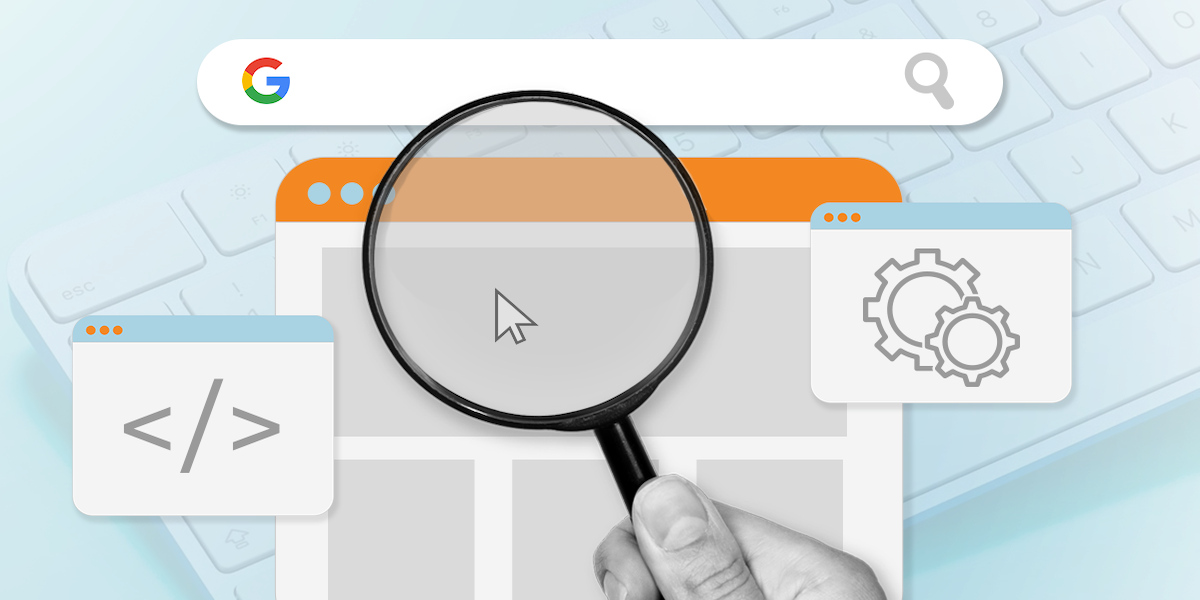
Boost Website Ranking with Technical SEO Audit
Performing a technical SEO audit is an essential step towards ensuring that your website is optimized for search engines. A technical SEO audit is a comprehensive review of your website to assess its technical health and identify any issues that may be hindering its performance in search engine rankings.
In this guide, we will provide a step-by-step approach to performing a technical SEO audit and offer insights into the key areas to focus on during the audit process.
Understanding Technical SEO
Before diving into the technical SEO audit process, it’s essential to understand what technical SEO entails. Technical SEO is the process of optimizing the technical aspects of your website to improve its search engine ranking. It involves optimizing website structure, code, and content to make it more accessible and understandable to search engines.
Some key technical SEO elements include website speed, mobile responsiveness, crawlability, indexing, duplicate content, site architecture, internal linking, on-page optimization, and broken links.
Crawling and Indexing Issues
Understanding Crawling and IndexingCrawling is the process by which search engines access and analyze your website’s content, while indexing is the process of adding your website to the search engine’s database. If search engines are unable to crawl and index your website, it will not appear in search results. Therefore, it’s important to ensure that search engine bots can crawl and index your website.
Checking if Your Website is Indexed
The first step in identifying crawling and indexing issues is to check if your website is indexed by search engines. To do this, simply type “site:yourwebsite.com” into Google’s search bar. If Google returns results, it means that your website is indexed. However, if there are no results, your website is not indexed, and you need to submit your sitemap to Google Search Console to ensure that your website is indexed.
Submitting a Sitemap to Google Search Console
Submitting a sitemap to Google Search Console is an essential step to ensure that your website is indexed. A sitemap is a file that lists all of your website’s pages and provides information about their organization and importance. By submitting a sitemap to Google Search Console, you provide Google with information about your website’s structure, making it easier for search engine bots to crawl and index your website.
Robots.txt File and Crawling
Another issue that may hinder your website’s crawlability is a robots.txt file that restricts search engine bots from crawling your website. This file can be used to block search engine bots from accessing specific pages or sections of your website. However, it’s important to ensure that the robots.txt file does not block any important pages or sections of your website that you want to appear in search results.
Using Noindex Tags
Noindex tags are HTML tags that can be used to instruct search engine bots not to index specific pages on your website. This can be useful for pages that you do not want to appear in search results, such as duplicate pages or pages with low-quality content. However, it’s important to use noindex tags carefully to avoid accidentally noindexing important pages on your website.
Canonical Tags and Duplicate Content
Duplicate content can negatively impact your website’s search engine ranking. Canonical tags are HTML tags that can be used to tell search engines which version of a page is the original version, and which version should be ignored. This can help to prevent duplicate content issues and ensure that the original version of your content is indexed and appears in search results.
Using 301 Redirects
301 redirects are a type of redirect that tells search engines that a page has permanently moved to a new location. This can be useful if you have changed the URL of a page on your website, as it ensures that visitors and search engines are redirected to the new URL, and any links to the old URL are redirected to the new URL.
Analyzing Crawl Errors
Crawl errors are issues that prevent search engine bots from crawling and indexing your website. These errors can include broken links, 404 errors, and server errors. By analyzing crawl errors in Google Search Console, you can identify issues that may be hindering your website’s crawlability and take steps to fix them.
Assessing Site Speed and Performance
Why website speed matters for user experience and search engine ranking
Website speed is crucial for providing a good user experience and achieving high search engine rankings. A slow website can lead to high bounce rates, lower engagement, and fewer conversions. Moreover, search engines such as Google use website speed as a ranking factor, so slow-loading pages may result in lower search engine rankings.
How to assess your website’s speed and performance
To assess your website’s speed and performance, you can use tools such as Google PageSpeed Insights or GTmetrix. These tools will analyze your website’s loading speed and provide a score, along with recommendations to improve it. They will also highlight any performance issues that may be affecting your website’s speed.
Key factors that affect website speed
Several factors can affect your website’s speed and performance, including server response time, image optimization, caching, and the use of content delivery networks (CDNs). Slow server response time can significantly impact your website’s speed, while optimizing images and using caching can help to reduce page load times. Additionally, CDNs can distribute website content across multiple servers, which can improve website speed for users around the world.
How to improve your website’s speed and performance
To improve your website’s speed and performance, you should address any performance issues identified by tools such as Google PageSpeed Insights or GTmetrix. You may need to optimize images, implement caching, or use a CDN. Additionally, consider reducing the number of HTTP requests, compressing files, and minifying CSS and JavaScript to help improve your website’s speed. Lastly, upgrading to a faster web hosting provider can also help to improve website speed.
Benefits of a fast-loading website
A fast-loading website can have several benefits for your business, including better user experience, improved search engine rankings, and increased conversions. Faster loading pages can improve user engagement, reduce bounce rates, and lead to higher conversion rates.
Impact of mobile website speed on user experience
Mobile website speed is crucial for providing a good user experience since mobile users are more likely to abandon slow-loading websites. To optimize your mobile website speed, consider using mobile-friendly designs, reducing the number of HTTP requests, and implementing caching and compression techniques.
The role of web hosting in website speed
Web hosting plays a critical role in website speed since it affects server response time, website uptime, and overall website performance. Choosing a reliable web hosting provider with fast servers can significantly improve your website’s speed and performance.
Critical Factors Affecting Speed and Performance
In conclusion, website speed and performance are critical factors that can affect your user experience, search engine ranking, and overall business success. To assess and improve your website’s speed, use tools such as Google PageSpeed Insights or GTmetrix, address performance issues, optimize images, use caching, and consider using a CDN or upgrading to a faster web hosting provider.
Checking Mobile Responsiveness
Mobile responsiveness is another critical factor that affects user experience and search engine ranking. With the increasing use of mobile devices to access the internet, having a mobile-friendly website is more important than ever.
Factors Affecting Mobile Responsiveness
Mobile responsiveness is not just about having a website that looks good on a mobile device. It also means that your website functions properly and provides a positive user experience on smaller screens. Some key factors that can affect your website’s mobile responsiveness include:
- Website Design: A website with a responsive design can adapt to different screen sizes and maintain its functionality. This means that users can easily navigate the website, find what they are looking for, and complete actions.
- Font Size: Small font sizes can be difficult to read on mobile devices, especially for older users. Make sure that your website’s font size is large enough to be easily read on mobile devices.
- Button Size: Buttons should be large enough for users to tap without accidentally tapping on nearby buttons. The recommended size for buttons on mobile devices is 44 pixels by 44 pixels.
- Responsive Images: Images that are not optimized for mobile devices can cause slow loading speeds and negatively impact user experience. Use responsive images that are optimized for different screen sizes to improve your website’s mobile responsiveness.
Improving Mobile Responsiveness
Once you have identified areas for improvement in your website’s mobile responsiveness, there are several steps you can take to improve it:
- Use a Responsive Design: Implement a responsive design that can adapt to different screen sizes.
- Use Large Font Sizes: Use font sizes that are large enough to be easily read on mobile devices.
- Use Large Buttons: Make sure that buttons are large enough for users to tap without accidentally tapping on nearby buttons.
- Optimize Images: Use responsive images that are optimized for different screen sizes to improve your website’s loading speed.
By addressing these factors and making changes to your website’s design and functionality, you can improve your website’s mobile responsiveness and provide a better user experience for mobile users.
Diagnosing Duplicate Content Issues
Using Siteliner to Diagnose Duplicate Content Issues
Duplicate content is a significant issue that can hurt your website’s SEO efforts. Search engines like Google may have difficulty determining which version of the content to index and display in their search results, which can negatively impact your rankings. One way to diagnose duplicate content issues is to use Siteliner, a free tool that can scan your website and detect any duplicate content issues.
Diagnosing Duplicate Content with Copyscape
Another tool you can use to diagnose duplicate content issues is Copyscape. This tool can identify any instances of your website’s content appearing on other websites, allowing you to take action to remove or modify the duplicate content.
Manual Check for Duplicate Content
In addition to using these tools, you can also manually check for duplicate content by searching for identical or very similar content within your website or across different websites.
Implementing Canonical Tags to Address Duplicate Content
To address duplicate content issues, consider implementing canonical tags on your web pages. These tags can inform search engines which version of your content is the preferred one to index and display in search results.
Implementing 301 Redirects to Address Duplicate Content
Another solution to address duplicate content is by implementing 301 redirects. These redirects can direct users and search engines to the preferred version of the content and consolidate any link equity to improve the SEO of the preferred page.
Adding Unique Content to Address Duplicate Content
Finally, adding unique content to each page of your website can help prevent duplicate content issues from arising in the first place. This means creating unique, high-quality content for each page of your website, rather than copying and pasting content from other pages.
Analyzing Site Architecture and Internal Linking
H2: Importance of Site Architecture and Internal Linking
Site architecture and internal linking are crucial factors in determining the success of a website. A well-designed site structure with proper internal linking can positively impact user experience and search engine optimization efforts. Site architecture refers to the organization of web pages and content on a website, including the URL hierarchy and how pages are grouped together. A clear and logical site architecture can help users find what they are looking for more easily and also make it easier for search engine crawlers to index your website.
The Importance of Effective Internal Linking
Internal linking is another important aspect of website design that involves linking web pages on your site to create a hierarchy and connect related content. Effective internal linking can help users navigate your website and discover related content, which can increase user engagement and time spent on your website. It also helps search engine crawlers to understand the structure of your website and the relationship between pages.
Identifying and Fixing Broken Links
An important aspect of analyzing site architecture and internal linking is identifying and fixing broken links. Broken links can negatively affect user experience and SEO efforts by leading to 404 errors and creating dead-end pages. Tools like Google Search Console can help you identify broken links and fix them quickly.
Using Breadcrumbs for Navigation and SEO
Another important consideration is the use of breadcrumbs. Breadcrumbs are a navigation aid that can help users understand their position on your website and easily navigate to higher-level pages. They also provide additional context to search engine crawlers, helping them to understand your website’s structure and the relationships between pages.
Creating Intuitive and Consistent Navigation
It’s also essential to ensure that your website’s navigation is intuitive and easy to use. Users should be able to find what they’re looking for with just a few clicks, and the navigation should be consistent throughout your website. This helps users to quickly and easily find the information they need and can also help search engines to crawl your website more efficiently.
The Importance of a Well-Structured Sitemap
In addition to the above, having a well-structured sitemap can also help search engines to crawl your website more efficiently. A sitemap is a file that lists all the pages on your website, and submitting it to search engines can help them understand the structure of your website and index your pages more effectively.
Optimizing URL Structure for Users and Search Engines
Finally, it’s important to ensure that your website’s URL structure is optimized for both users and search engines. URLs should be descriptive, concise, and easy to understand. Including relevant keywords in your URLs can also help with SEO efforts, as search engines often use the URL as a ranking factor.
Evaluating On-Page Optimization
Optimizing Page Titles and Meta Descriptions
Page titles and meta descriptions are the first things that users see in search engine results pages, and they can play a significant role in whether users click through to your website. It’s important to ensure that your website’s page titles and meta descriptions are optimized for search engines and contain relevant keywords. Use unique, descriptive, and concise titles and descriptions that accurately describe the content on the page.
Importance of High-Quality Content
High-quality content is essential for on-page optimization. Your website’s content should be informative, engaging, and relevant to your target audience. Ensure that your content is well-written, free of errors, and easy to read. Use header tags to structure your content and make it easier for users to understand. Avoid keyword stuffing and focus on providing value to your users.
Best Practices for Image Optimization
Images can enhance the user experience on your website, but they can also slow down page load times. It’s important to use descriptive file names and alt tags to help search engines understand what the image is about. Compress images to reduce their file size and improve page load times. Use appropriate image sizes and formats to ensure that your website loads quickly and provides a positive user experience.
Importance of Internal Linking
Internal linking is an important aspect of on-page optimization. Internal links help search engines understand the structure of your website and can also help users navigate to related content. Use internal links to connect relevant pages and guide users through your website. Avoid using too many internal links on a single page, as this can be confusing for users and may be viewed negatively by search engines.
URL Optimization Best Practices
Optimizing your website’s URLs can help improve its search engine ranking. URLs should be concise, descriptive, and contain relevant keywords. Avoid using long, complicated URLs that are difficult for search engines and users to understand. Use hyphens to separate words in URLs instead of underscores, as hyphens are more easily recognized by search engines.
Importance of User Experience
User experience is a critical factor in on-page optimization. Ensure that your website is easy to navigate, loads quickly, and is mobile-friendly. Use responsive design to ensure that your website displays correctly on all devices. Pay attention to the design and layout of your website to provide a positive user experience. Monitor user engagement metrics such as bounce rate, time on site, and pages per session to identify areas for improvement.
Monitoring and Improving On-Page Optimization
It’s important to monitor and continuously improve your website’s on-page optimization. Use tools such as Google Analytics to track user engagement metrics and identify areas for improvement. Regularly review your website’s content and update it to ensure that it remains relevant and informative. Keep up-to-date with changes to search engine algorithms and adjust your on-page optimization strategy accordingly.
Identifying Broken Links and Redirects
The Negative Impact of Broken Links and Redirects
Broken links and redirects can significantly harm your website’s search engine ranking and user experience. When a user clicks on a broken link, they are directed to a page that no longer exists, resulting in a poor user experience. Moreover, broken links can also negatively affect your website’s search engine ranking, as search engines interpret them as a sign of poor website maintenance and can lower your website’s ranking accordingly.
Using Tools to Identify Broken Links and Redirects
Tools such as Screaming Frog or Google Search Console can help you identify any broken links or redirects on your website. These tools will crawl your website and highlight any pages with broken links or redirect chains, making it easier to locate and address them.
Addressing Broken Links and Redirects
To address broken links, you should either remove the link or redirect it to a relevant page on your website. If you choose to redirect the link, make sure that the redirect is set up correctly and does not cause any redirect chains. Additionally, ensure that any redirected pages have relevant content that matches the original page.
The Importance of Proper Redirects
Redirects are a useful tool for maintaining your website’s search engine ranking and improving user experience. However, improper redirects, such as redirect chains or incorrect redirects, can harm your website’s search engine ranking and cause confusion for users. Therefore, it’s important to ensure that redirects are set up correctly and lead to relevant pages.
The Benefits of Addressing Broken Links and Redirects
By addressing broken links and redirects, you can improve your website’s user experience and search engine ranking. Providing a positive user experience can encourage users to stay on your website longer and interact with your content, increasing the likelihood of conversions. Additionally, improving your website’s search engine ranking can lead to more traffic and potential revenue.
Regularly Checking for Broken Links and Redirects
To maintain your website’s user experience and search engine ranking, it’s important to regularly check for broken links and redirects. Regularly checking for these issues can help you identify and address them before they cause significant harm to your website’s performance.
Preventing Broken Links and Redirects
Preventing broken links and redirects is an essential component of website maintenance. To prevent broken links, ensure that any new pages or content are thoroughly tested and that all links are working correctly. To prevent redirects, avoid making changes to your website’s structure unless necessary and ensure that any changes are implemented correctly.
Seeking Professional Assistance
If you are unsure how to address broken links or redirects or are experiencing more significant issues with your website’s performance, it may be helpful to seek professional assistance. SEO experts and web developers can provide valuable insights and assistance in identifying and addressing these issues to improve your website’s performance.
Reviewing XML Sitemap and Robots.txt
Importance of XML Sitemap and Robots.txt for SEO
XML sitemaps and robots.txt files are important for your website’s SEO. An XML sitemap provides a roadmap of your website’s pages to search engines and helps them crawl and index your site more efficiently. A well-structured sitemap can also help with website navigation and user experience.
On the other hand, robots.txt file gives instructions to search engine bots on which pages to crawl and which to ignore. It’s important to ensure that your robots.txt file is not blocking any important pages or sections of your website from being crawled by search engines.
When reviewing your XML sitemap and robots.txt file, make sure that they are accessible to search engines and that there are no errors or issues with the files. You can use Google Search Console to review your website’s sitemap and robots.txt file and to identify any issues.
It’s important to keep your XML sitemap and robots.txt file up-to-date, especially if you make changes to your website’s structure or content. This will help ensure that search engines are able to crawl and index your site effectively and that your website’s search engine ranking is not negatively impacted.
Monitoring and Maintaining Technical SEO Health
Regularly Monitor Website Performance
To maintain your website’s technical SEO health, it’s important to regularly monitor its performance. Use tools such as Google Search Console and Google Analytics to track website traffic, bounce rates, and other key metrics. This can help you identify any issues that need to be addressed, such as slow page load times or high bounce rates.
Check for Crawl Errors and Broken Links
Crawl errors and broken links can negatively impact your website’s search engine ranking and user experience. Regularly check for crawl errors and broken links using tools such as Google Search Console and Screaming Frog. Address any issues by fixing broken links or updating redirects.
Address Duplicate Content Issues
Duplicate content can also harm your website’s search engine ranking. Use tools such as Siteliner or Copyscape to identify any duplicate content on your website. Address duplicate content issues by removing or updating the content.
Ensure Website Security
Ensuring that your website is secure is essential for maintaining its technical SEO health. Use HTTPS encryption to protect user data and ensure that your website is not vulnerable to hacking. Regularly update your website’s security protocols to address any vulnerabilities.
Optimize Website Speed
Website speed is a critical component of technical SEO. Use tools such as Google PageSpeed Insights to identify any issues that may be affecting your website’s speed. Address any issues by optimizing images, reducing file sizes, and improving server response times.
Keep Up-to-Date with Best Practices
Technical SEO best practices are constantly evolving. Stay up-to-date with the latest trends and techniques by reading industry blogs and attending SEO conferences. This will help ensure that your website remains competitive and maintains its technical SEO health.
Regularly Update Website Content
Regularly updating your website’s content can help improve its search engine ranking and user engagement. Ensure that your content is high-quality, relevant, and informative to your target audience. Update outdated content or add new pages to keep your website fresh and up-to-date.
Use Schema Markup
Schema markup is a type of structured data that can help search engines understand the content on your website. Use tools such as Google’s Structured Data Markup Helper to add schema markup to your website’s content. This can improve your website’s visibility in search results and increase click-through rates.
Technical SEO Audit: Optimize Your Site for Search Engines
In conclusion, performing a technical SEO audit is a crucial step towards ensuring that your website is optimized for search engines. By understanding technical SEO, assessing site speed and performance, checking mobile responsiveness, diagnosing duplicate content issues, analyzing site architecture and internal linking, evaluating on-page optimization, identifying broken links and redirects, reviewing XML sitemap and robots.txt, and monitoring and maintaining technical SEO health, you can improve your website’s search engine ranking and user experience. Remember to regularly monitor and address any technical SEO issues to maintain your website’s health.
Read More: Discover Essential On-Page SEO Strategies for Business Websites
Read More: Expect to See These 8 Google Algorithm Updates in 2023
Read More: How to Build a Digital Marketing Strategy in 2022


Leave a Reply
You must be logged in to post a comment.